1. 마우스 핸들링
- 마우스 이벤트 객체의 프로퍼티

- onclick : HTML 태그가 클릭될 때
- ondblclick : HTML 태그가 더블클릭될 때
|
1
2
3
4
5
6
7
8
9
10
11
12
13
14
15
16
17
18
19
20
21
22
23
24
25
26
27
28
|
<!DOCTYPE html>
<html lang="en">
<head>
<meta charset="UTF-8">
<meta name="viewport" content="width=device-width, initial-scale=1.0">
<title>Document</title>
<script>
function calc(){
exp = document.getElementById("exp");
result = document.getElementById("result");
}
</script>
</head>
<body>
<h3> onclick, 계산기 만들기</h3>
<hr>
계산하고자 하는 수식을
입력하고 계산 버튼을 눌러봐요.
<br>
<br>
<form>
식 <input id="exp"><br>
값 <input id="result">
<input type = "button" value="계산" onclick="calc()">
</form>
</body>
</html>
http://colorscripter.com/info#e" target="_blank" style="color:#4f4f4ftext-decoration:none">Colored by Color Scripter
|
http://colorscripter.com/info#e" target="_blank" style="text-decoration:none;color:white">cs |
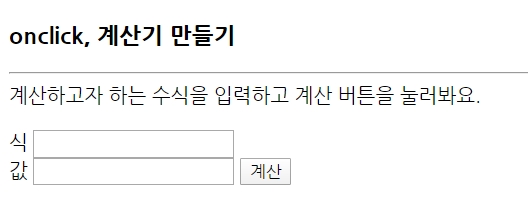
2. 마우스 관련 이벤트 리스너
마우스 관련 이벤트 리스너 호출 경우
- onmousedown : 마우스 버튼을 누르는 순간
- onmouseup : 눌러진 버튼이 놓여지는 순간
- onmouseover : 마우스가 태그 위로 올라오는 순간. 자식 영역 포함
- onmouseout : 마우스가 태그 위로 올라오는 순간. 자식 영역 포함
- onmouseenter : 마우스가 태그 위로 올라오는 순간. 버블 단계 없음
- onmouseleave : 마우스가 태그 위로 올라오는 순간. 버블 단계 없음
- onwheel : HTML 태그에 마우스 휠이 구르는 동안 계속 호출
위쪽으로 굴린 경우 : wheelDelta 프로퍼티 값 양수(120)
아래쪽으로 굴린 경우 : wheelDelta 프로퍼티 값 양수(-120)
|
1
2
3
4
5
6
7
8
9
10
11
12
13
14
15
16
17
18
19
20
21
22
23
24
25
26
27
28
29
30
31
32
33
34
35
36
37
38
39
40
41
42
43
44
45
|
<!DOCTYPE html>
<html lang="en">
<head>
<meta charset="UTF-8">
<meta name="viewport" content="width=device-width, initial-scale=1.0">
<title>Document</title>
<script>
var width = 1;
function down(obj){
}
function up(obj){
}
function over(obj){
}
function out(obj){
}
function wheel(e, obj){
if(e.wheelDelta<0){
width--;
if(width<0) width =0;
}else{
width++;
}
}
</script>
</head>
<body>
<h3>마우스 관련 이벤트</h3><hr>
<div>
마우스 관련 <span onmouseout="out(this)"
onmouseover="over(this)"
onmouseup="up(this)"
onmousedown="down(this)"
onmousewheel="wheel(event, this)">
이벤트
</span>가 발생합니다.
</div>
</body>
</html>
http://colorscripter.com/info#e" target="_blank" style="color:#4f4f4ftext-decoration:none">Colored by Color Scripter
|
http://colorscripter.com/info#e" target="_blank" style="text-decoration:none;color:white">cs |

3. oncontextmenu
- HTML 태그 위에 마우스 오른쪽 버튼 클릭
디폴트로 컨텍스트 메뉴(context menu) 출력 : ‘소스 보기’나 ‘이미지 다운로드’ 등의 메뉴
- oncontextmenu 리스너가 먼저 호출
false를 리턴하면 컨텍스트 메뉴를 출력하는 디폴트 행동 취소
|
1
2
3
4
5
6
7
8
9
10
11
12
13
14
15
16
17
18
|
<!DOCTYPE html>
<html lang="en">
<head>
<meta charset="UTF-8">
<meta name="viewport" content="width=device-width, initial-scale=1.0">
<title>Document</title>
<script>
function hideMenu(){
alert("오른쪽 클릭 메뉴 금지");
return false;
}
document.oncontextmenu = hideMenu;
</script>
</head>
<body>
</body>
</html>
http://colorscripter.com/info#e" target="_blank" style="color:#4f4f4ftext-decoration:none">Colored by Color Scripter
|
http://colorscripter.com/info#e" target="_blank" style="text-decoration:none;color:white">cs |
4. 이미지 로딩 완료와 onload
- Image 객체
<img> 태그에 의해 생성되는 DOM 객체
new Image(); 자바스크립트 코드에 의해 생성되는 객체
- onload : 이미지의 로딩이 완료되면 Image 객체에 발생하는 이벤트
- 새로운 이미지를 로딩하는 방법

5. 이미지 로딩시 주의할 점
- 잘못된 이미지 로딩 코드
이미지를 로딩하여 이미지 폭을 알아내는 코드

- 문제점
myImg.src = "banana.png"; 실행 직후 이미지 로딩 완료되지 않음
var width = myImg.width; 이미지 로딩 완료전이면, myImg.width=0
- 코드 수정 : onload 리스너에서 이미지 폭을 알아내는 코드 작성
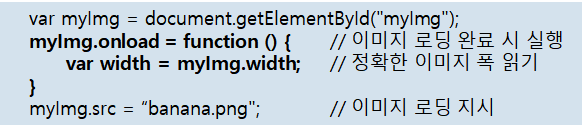
|
1
2
3
4
5
6
7
8
9
10
11
12
13
14
15
16
17
18
19
20
21
22
23
24
25
26
27
28
29
30
31
32
33
|
<!DOCTYPE html>
<html lang="en">
<head>
<meta charset="UTF-8">
<meta name="viewport" content="width=device-width, initial-scale=1.0">
<title>Document</title>
<script>
function changeImage(){
sel = document.getElementById("sel");
img = document.getElementById("myImg");
img.onload = function(){//서버로부터 이미지가 로딩 될 때
myspan = document.getElementById("mySpan");
}
index = sel.selectedIndex;
//alert(index);
img.src = sel.options[index].value;
}
</script>
</head>
<body onload="changeImage()">
<h3>이미지 크기 출력하기</h3><hr>
<form>
<select id="sel" onchange="changeImage()">
</select>
<span id="mySpan">이미지 크기</span>
</form>
</body>
</html>
http://colorscripter.com/info#e" target="_blank" style="color:#4f4f4ftext-decoration:none">Colored by Color Scripter
|
http://colorscripter.com/info#e" target="_blank" style="text-decoration:none;color:white">cs |

6. new Image()로 이미지 로딩과 출력
- 동적으로 이미지 객체 생성
new Image()
이미지 객체가 생겼지만 화면에 출력되지 않음
- new Image()의 이미지 객체에 이미지 로딩

- 로딩된 이미지 출력
<img> 태그에 할당된 브라우저 공간에 이미지 출력

|
1
2
3
4
5
6
7
8
9
10
11
12
13
14
15
16
17
18
19
20
21
22
23
24
25
26
27
28
29
30
31
32
33
34
|
<!DOCTYPE html>
<html lang="en">
<head>
<meta charset="UTF-8">
<meta name="viewport" content="width=device-width, initial-scale=1.0">
<title>Document</title>
<script>
"media/lighthouse.png",
"media/Chrysanthemum.png",
"media/Desert.png",
"media/Hydrangeas.png",
"media/Jellyfish.png",
"media/Koala.png",
"media/Tulips.png"];
var imgs = new Array();
for(i=0;i<files.length;i++){
imgs[i] = new Image();//이미지 객체 생성
imgs[i].src = files[i];//페이지 로딩 될 때 이미지가 미리 로딩된다.
}
var next = 1;
function change(obj){
obj.src = imgs[next].src;
next++;
}
</script>
</head>
<body>
<h3>new Image()로 이미지 로딩</h3><hr>
이미지를 클릭하면 다음 이미지를 보여줍니다.<p>
width="200" height="200" onclick="change(this)">
</body>
</html>
http://colorscripter.com/info#e" target="_blank" style="color:#4f4f4ftext-decoration:none">Colored by Color Scripter
|
http://colorscripter.com/info#e" target="_blank" style="text-decoration:none;color:white">cs |

'화면구현' 카테고리의 다른 글
| 라디오버튼과 체크박스 (0) | 2020.03.12 |
|---|---|
| onblur와 onfocus (0) | 2020.03.12 |
| 이벤트 (0) | 2020.03.12 |
| 문서의 동적 구성 (0) | 2020.03.12 |
| document의 열기와 닫기, open()과 close() (0) | 2020.03.12 |
 rss
rss